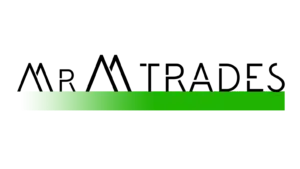Cancellation Policy
SUBSCRIPTION CANCELLATION.
You can cancel your Subscription at any time by following steps outlined below. Please note that you must cancel your Subscription before it renews for a subsequent period to avoid being charged for the next period’s Subscription Fee.
SUBSCRIPTION PERIODS
Our subscriptions are available in the following periods: monthly, quarterly, yearly. The cancellation policy applies to each period as outlined above. Upon canceling your subscription, the cancellation will take effect following the conclusion of the ongoing subscription period, be it monthly, quarterly, yearly, or lifetime.
SUBSCRIPTION CANCELLATION: DISCORD
If you subscribed via Upgrade Chat
Your subscription/s are handled through the upgrade.chat platform.
We kindly request that you visit their website, log in to your account by visiting upgrade.chat logging in with your Discord account to manage your subscription.
If you subscribed via Whop
All of our Discord subscriptions are handled through the whop.com platform.
We kindly request that you visit their website, log in to your account to manage your subscription.
Alternatively, if you require direct support, please head over to the ‘Contact Us’ channel on The Momentum Trades Discord, where our support team will be more than happy to assist you.
SUBSCRIPTION CANCELLATION: TELEGRAM
In telegram type in search @MrMTradesBot or type visit t.me/MrMTradesBot
Select Status to manage your subscription.
NO REFUNDS POLICY
PLEASE NOTE THAT REFUNDS WILL NOT BE ISSUED FOR ANY SUBSCRIPTION.
WE DO NOT OFFER CREDIT OR REFUNDS FOR SUBSCRIPTIONS THAT ARE CANCELLED MIDWAY THROUGH A PERIOD (monthly, quarterly, yearly, lifetime). In the event of a mid-period cancellation, you will maintain access to your subscription until the end of the current billing cycle.